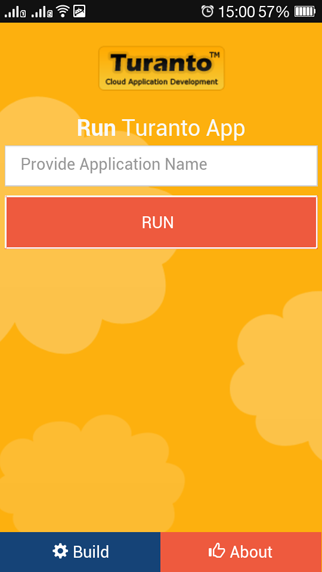Turanto Application Builder 1.1
Free Version
Publisher Description
Build the perfect mobile app!
Turanto is a cloud-based modeling tool that enables even non-programmers to generate working mobile apps in minutes. Turanto automatically takes your model and specs, and rapidly converts it into a working mobile application.
With the Turanto application builder create a single business application with multiple logins functionality and numerous devices support.
An application consists of logic and coding. With Turanto Application builder you define the logic and Turanto writes the backhand coding for your application. Turanto is configured to launch and deploy the application on its servers within few minutes.
Turanto Application Builder is a tool for rapidly building web-based applications that run on the Microsoft .NET platform, making your applications easier to customize, integrate, deploy, and manage as it generates standard .NET code in C#. You enjoy unrestricted access to 100% of the code.
Requirements:
Turanto empowers business analysts to explore, prototype, and automate processes or solutions without development costs.The registration process is simple and takes only 2 minutes.
To register please contact us at: http://turanto.com/contact.html
Once you subscribe for services, we provide access to your cloud login portal where you can build your business applications, save your projects and update them anytime from anywhere.
All you need is a touchscreen device running on Android 4.0.x (Ice Cream Sandwich) and above.
Why Turanto?
-Turanto app is based on universal entity relationship diagram.
-Large number of pre-defined models to select from
-Interactive help section for your support.
-Rich features like Microsoft’s workflow, multilayer security, roles and permissions, custom URL, email notification
-Ready to use data types: Date box, Time stamp, currency, Boolean (checkbox), email, URL, file upload, mandatory fields etc.
-Providing built-in validation for data types like email addresses, URLs, SSN, and phone numbers.
-Display and Navigation options like: checkbox popup, dropdown, tab, accordion, group layout etc.
-Create an application from your existing database.
-Create dependent dropdowns such as: Address-city-state-country
-Integration with oracle, MS Access and excel based database (supports industry size databases)
-Auditing & Journaling to monitor changes
-Built on latest version of the popular ASP.NET MVC technology
-Provides complete and well-organized source code in standard .NET code in C# that’s easy to modify.
-Auto generated guides like SRS, Application Guide according to your application
-Code Fragment hooks for developers to insert manual code
-Verbs or buttons to execute actions
Generated App features:
-One application for all- mobile, tablet, desktop, laptop
-Dashboard for desktop and laptop screens
-Easy and rich user interactive screens
-Accessibility anytime anywhere from any device* of your cloud application
-Downloadable as Android APK
-Users are assigned with role and have respective access to records.
-Dynamic role mapping
-Quick add, full add (on single page), wizard (1 group per page) options to feed records
-Additional options like graphs, faceted search, hide show columns, filter by group etc.
-Import and export data
-Publish data in JSON format using OData services
-Login through social networking websites like google, Facebook and yahoo.
-Administrator can create users, assign roles and permissions at very fine granular level using in-built Role-Level
-Security: Users can see only their related records
-SMTP server configuration for email notifications
-Attractive Themes
For further questions, please email us to contact@turanto.com
About Turanto Application Builder
Turanto Application Builder is a free app for Android published in the Office Suites & Tools list of apps, part of Business.
The company that develops Turanto Application Builder is Cloud Application Development. The latest version released by its developer is 1.1.
To install Turanto Application Builder on your Android device, just click the green Continue To App button above to start the installation process. The app is listed on our website since 2015-03-27 and was downloaded 13 times. We have already checked if the download link is safe, however for your own protection we recommend that you scan the downloaded app with your antivirus. Your antivirus may detect the Turanto Application Builder as malware as malware if the download link to com.turanto.mvc is broken.
How to install Turanto Application Builder on your Android device:
- Click on the Continue To App button on our website. This will redirect you to Google Play.
- Once the Turanto Application Builder is shown in the Google Play listing of your Android device, you can start its download and installation. Tap on the Install button located below the search bar and to the right of the app icon.
- A pop-up window with the permissions required by Turanto Application Builder will be shown. Click on Accept to continue the process.
- Turanto Application Builder will be downloaded onto your device, displaying a progress. Once the download completes, the installation will start and you'll get a notification after the installation is finished.